GoSign.Online - Electronic Signature Platform
| Time to read: 10 minutes

Meet GoSign.Online, a platform crafted to streamline document signing, ensuring a seamless, effortless, and user-friendly experience. This robust tool empowers you to generate documents and dispatch them for signatures with minimal effort. Whether utilized as a standalone platform or seamlessly integrated into any of your Every8.Cloud applications, GoSign.Online is designed to enhance your document signing process.
How it Works
-
Create and Arrange:
Initiate the process by crafting a document for signing, utilizing a PDF file.
Include recipients and establish the order in which the document is to be signed. Individual recipients can have customized sets of fields.

-
Add Fields with Drag-and-Drop Interface:
Utilize the intuitive drag-and-drop interface to incorporate your fields seamlessly.
Certain field types offer additional parameters, providing you with the flexibility to tailor the signing experience according to your preferences.
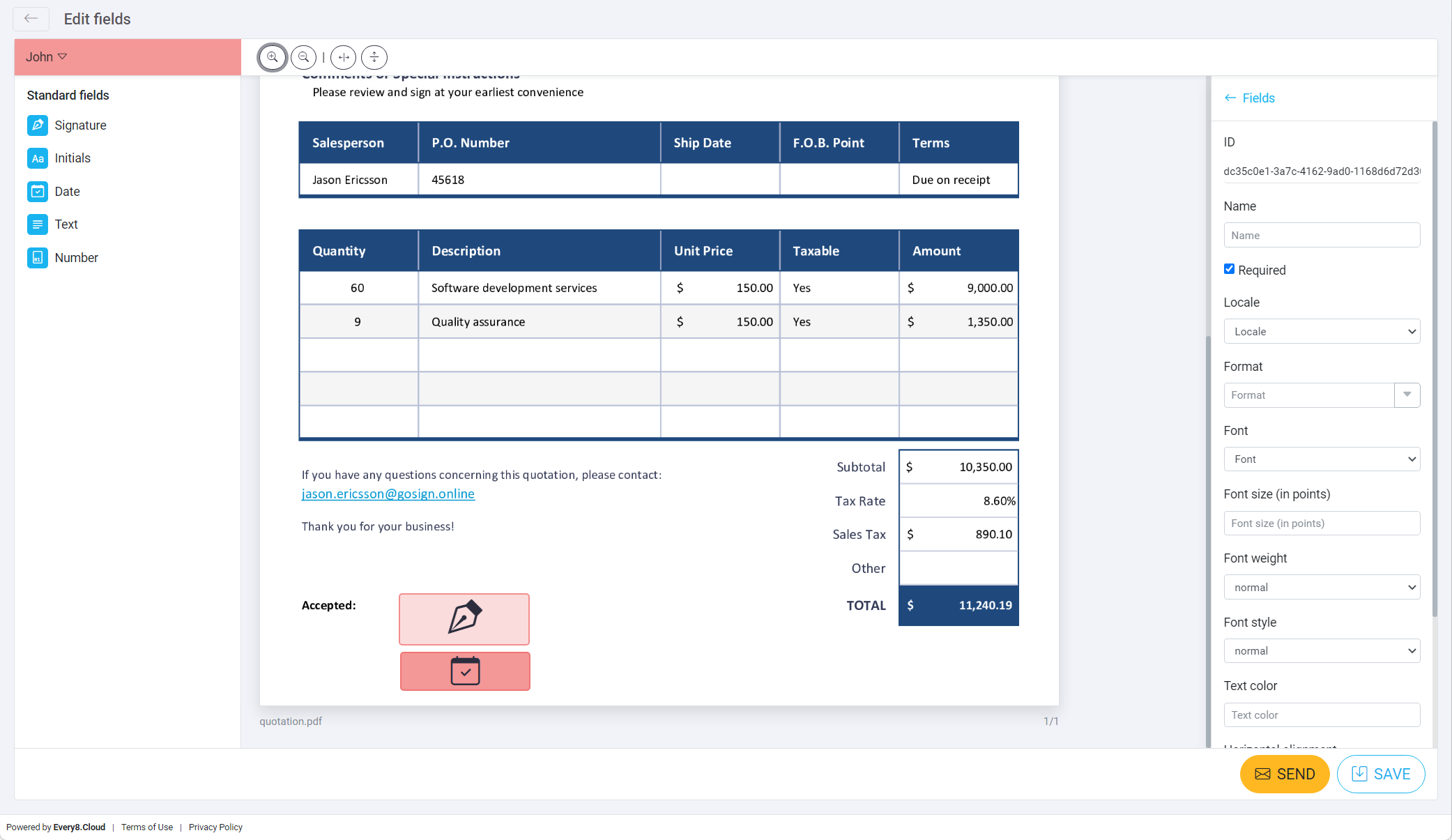
-
Send and Monitor:
Once you've configured your document, click "send" to dispatch the package and monitor its progress.
Rest assured, you won't need to monitor continuously—receive an email notification once your document is signed.
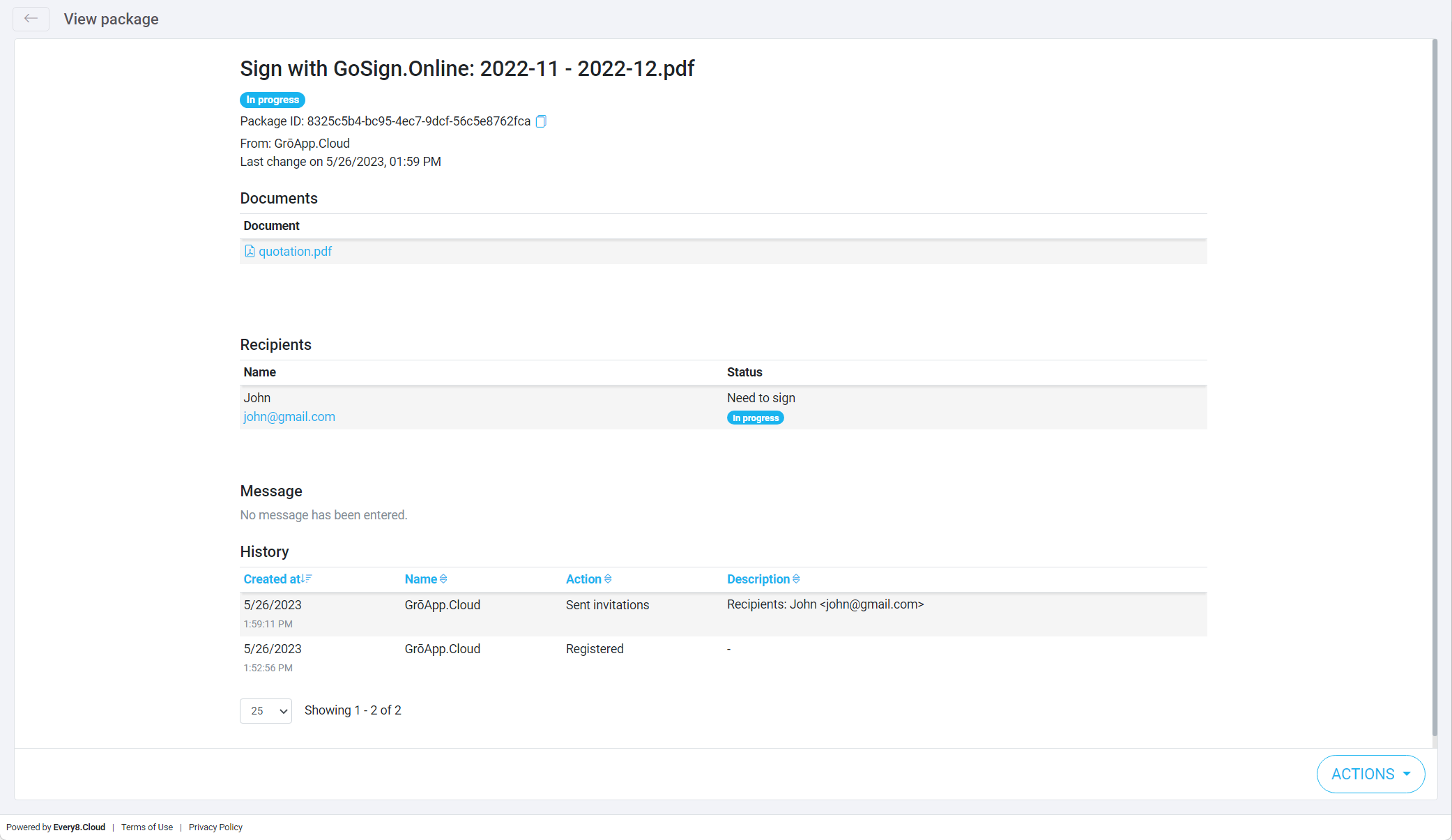
Save your package as a draft for later access, allowing you the flexibility to return to it at your convenience. Should the signee fail to respond or misplace the link, worry not! You have the option to resend the package and even make edits before sending it out again.
To enhance your assurance, upon document completion, you have the option to download a certificate verifying the signing process.
Signatories do not need an account with either GoSign.Online or Every8.Cloud, simplifying the process further.
Three-Click Integration
-
Head to the Implementation Layer and select the Third-party services section.
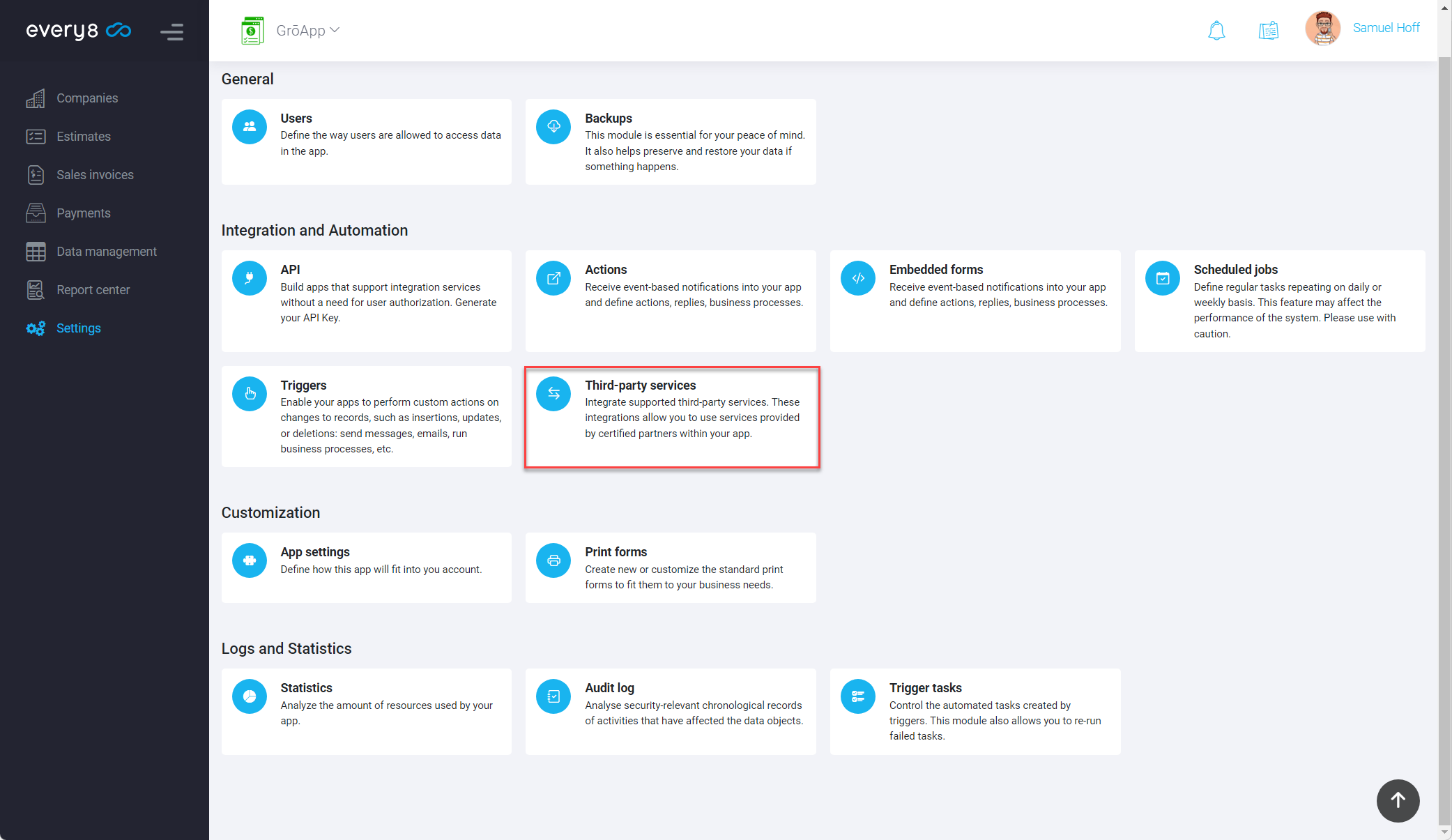
-
Click Connect
and enter the parameters generated by the GoSign.Online platform.

- You can also define different access level for different security roles.
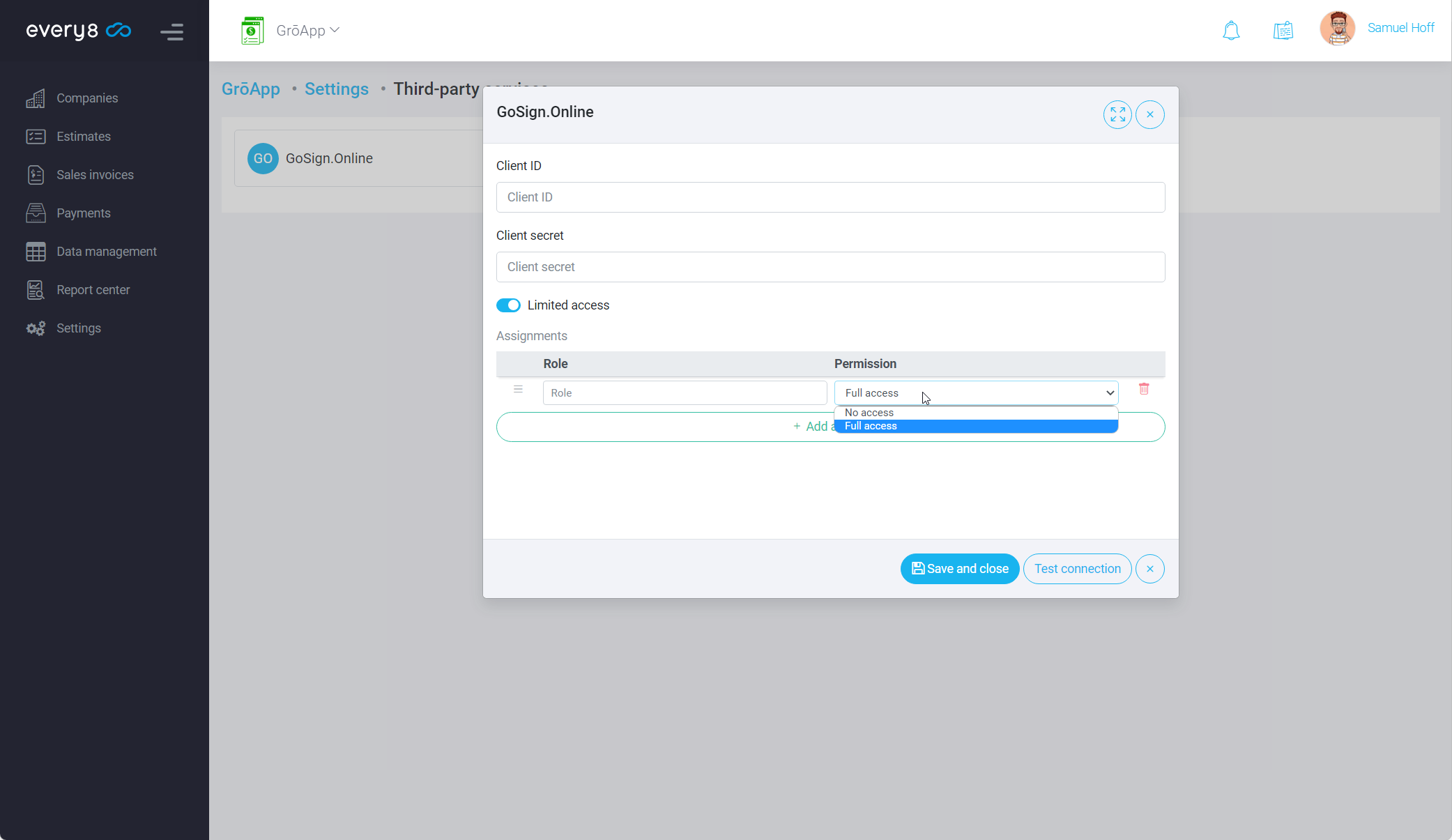
- Once done, don't forget to test the connection to ensure everything is set up correctly.
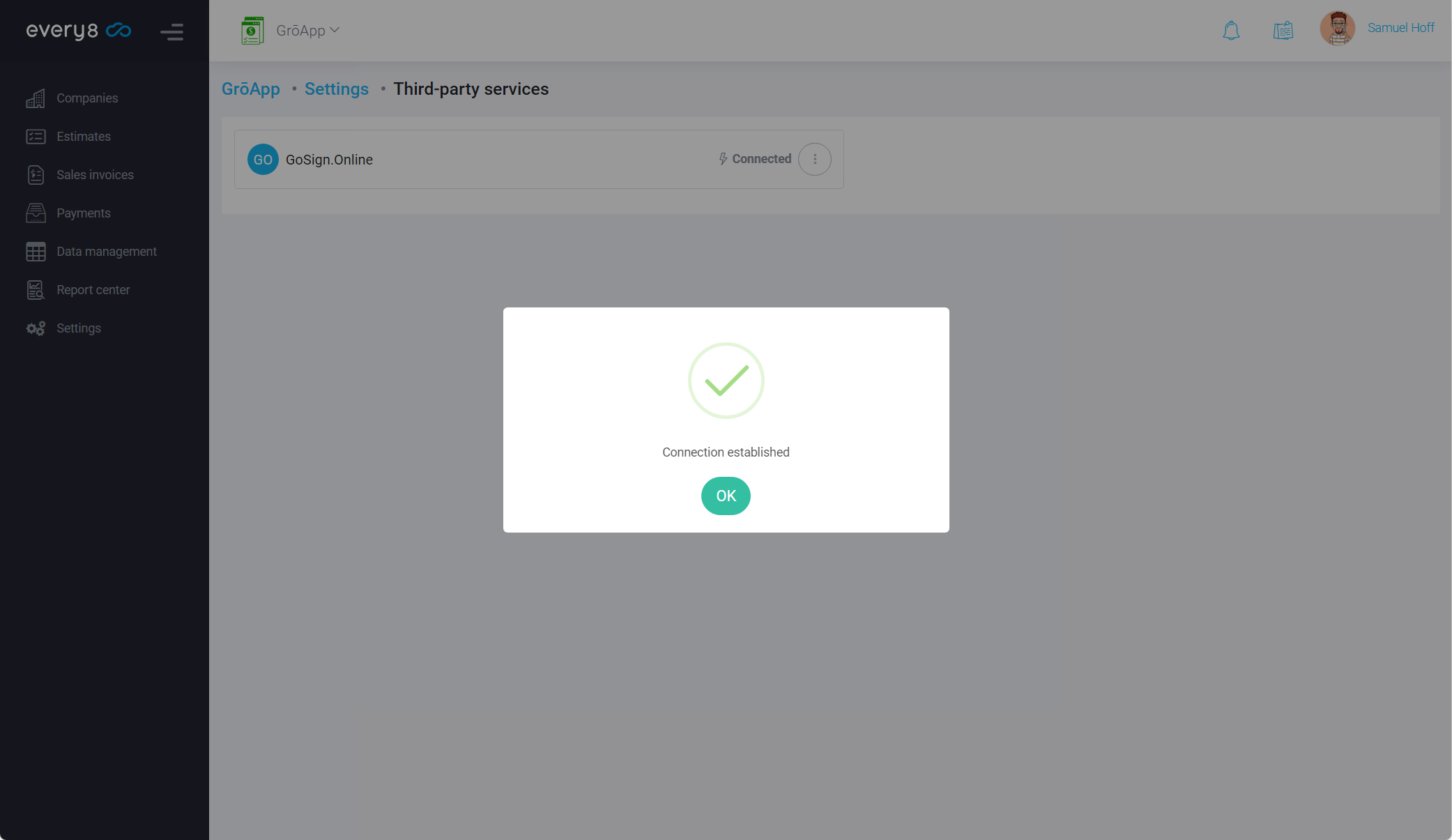
You can now send any print form to the GoSign.Online platform without the need to download it or undertake any additional steps.
This can all be done in a single click, adding to the simplicity and convenience of the GoSign.Online experience.
Curious about what this looks like in real life?
We've got you covered. Here's a glimpse of GoSign.Online in action: