GoSign.Online Mobile Interface Overhaul
| Time to read: 4 minutes

Whether you use our mobile or web version, as part of the Every8.Cloud ecosystem in conjunction with other applications, or as a standalone system for expediting the document signing process, our goal is to provide you with the best user experience possible. This ongoing process is one of our top priorities in developing the GoSign.Online platform: Making Electronic Signatures Ridiculously Easy.
With these objectives in mind, we are excited to announce that the mobile interface of our platform has been significantly improved. This allows our users to comfortably enjoy all the advantages of the platform, even on a small screen like a mobile phone.
The overhaul includes enhancements to both the package management interface and the interactive package editing tools. The standard home page now offers convenient access to active packages, grouped under three tabs: Drafts, Waiting for others, and Finalized.
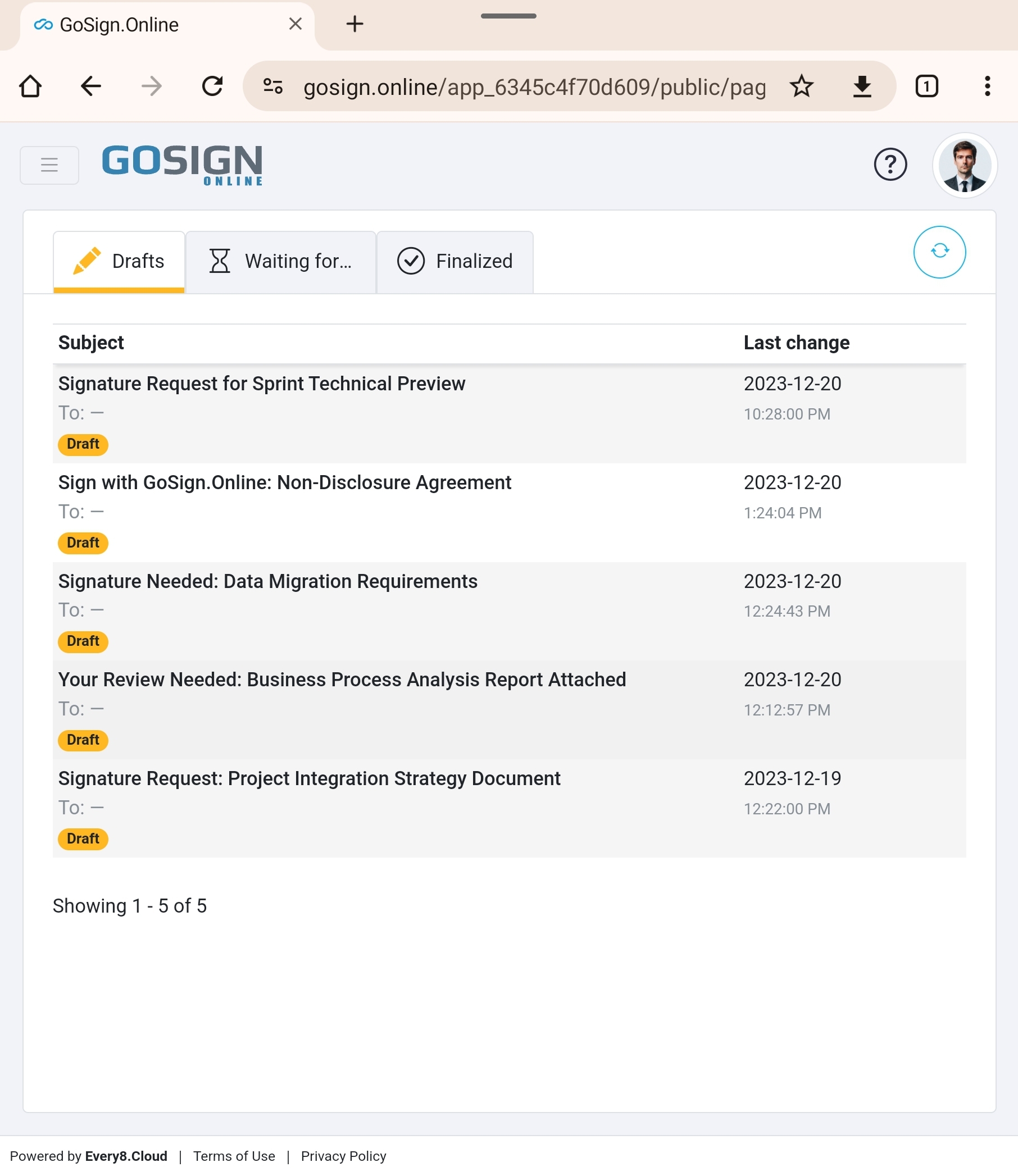
The full list of sections by default appears in a collapsed mode on a small screen, accessible via the top menu button.
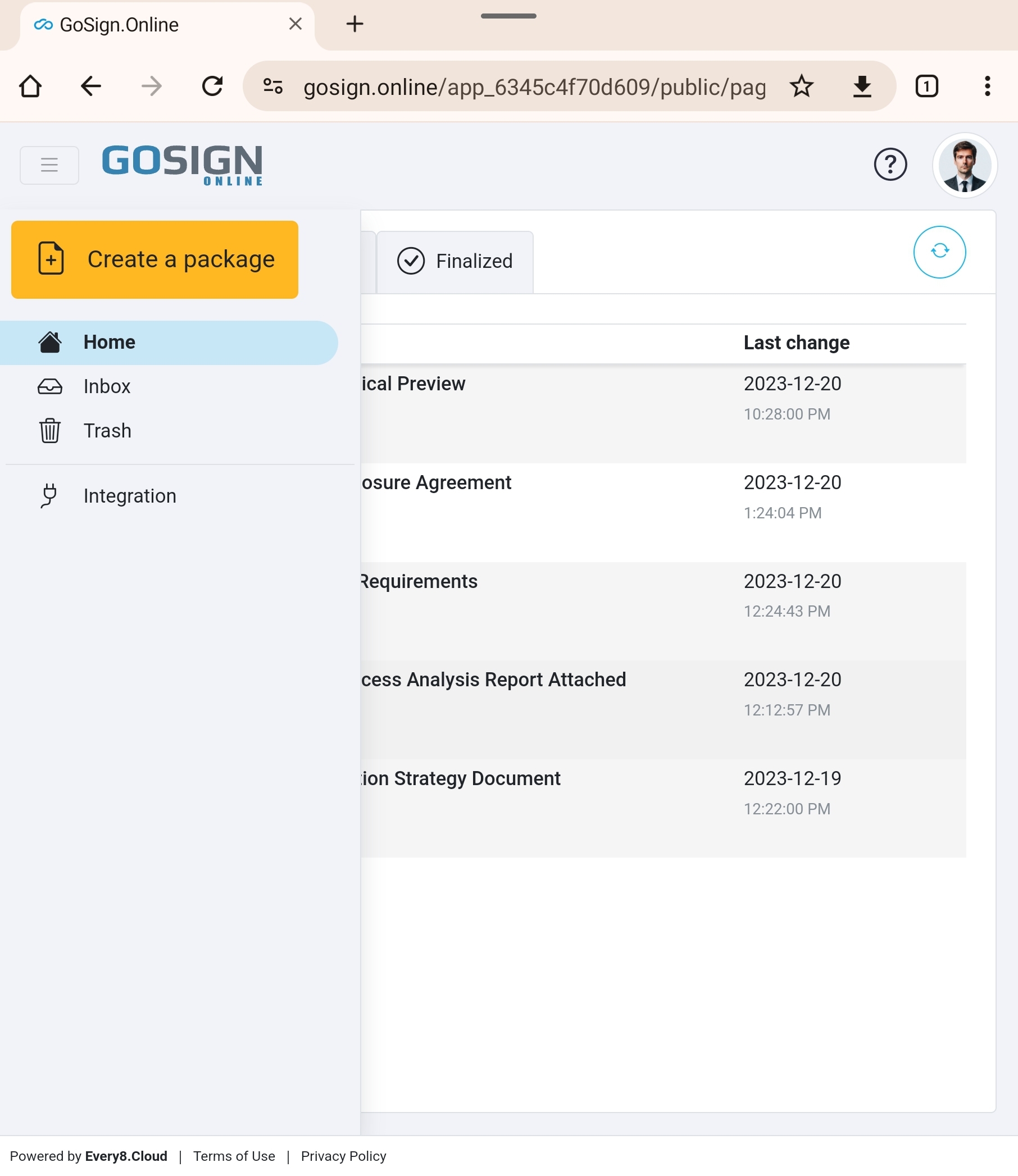
In the Inbox section, you can view incoming packages.
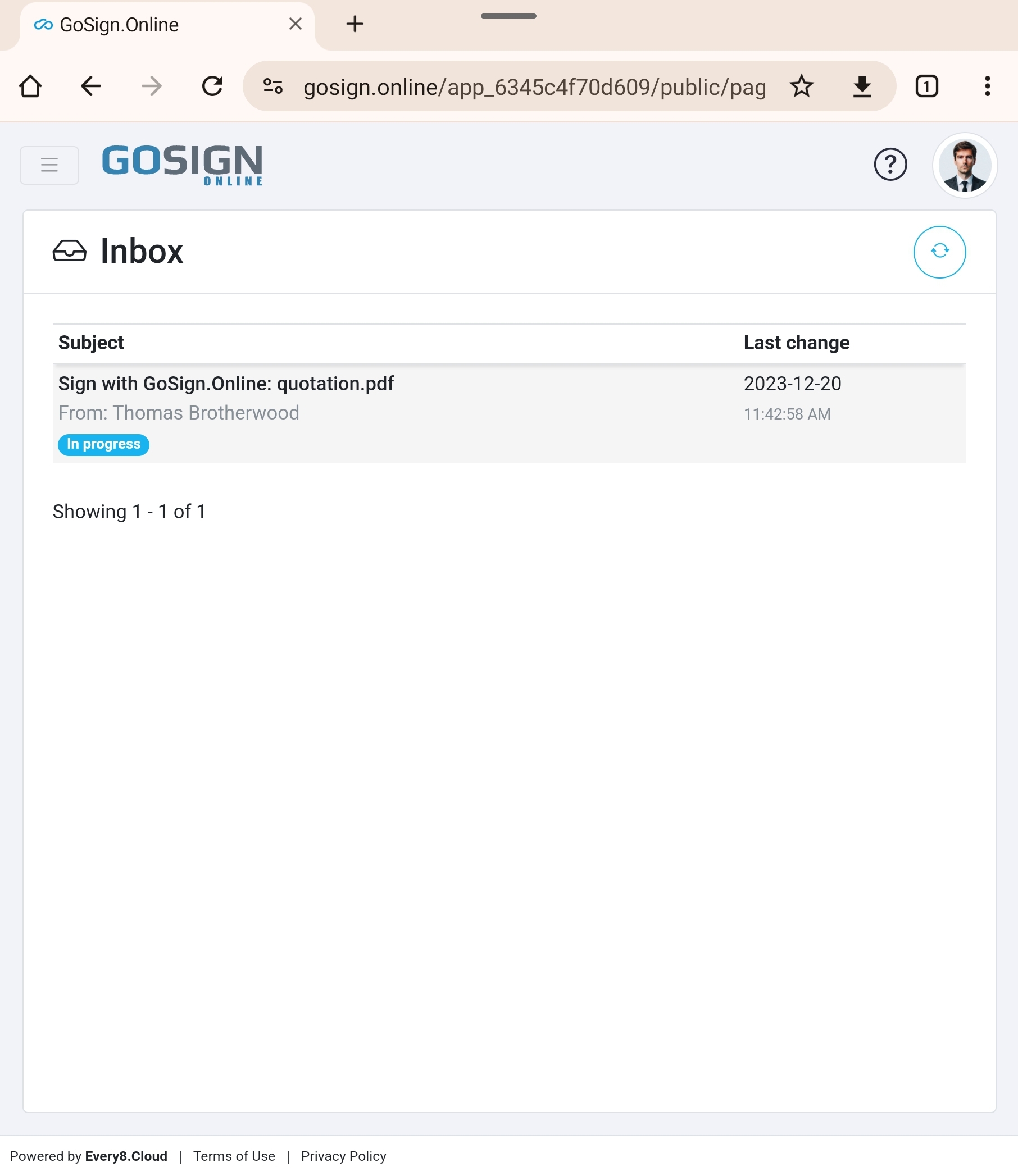
The Trash section provides access to deleted packages (packages are permanently deleted 24 hours after removal, with no option for recovery).
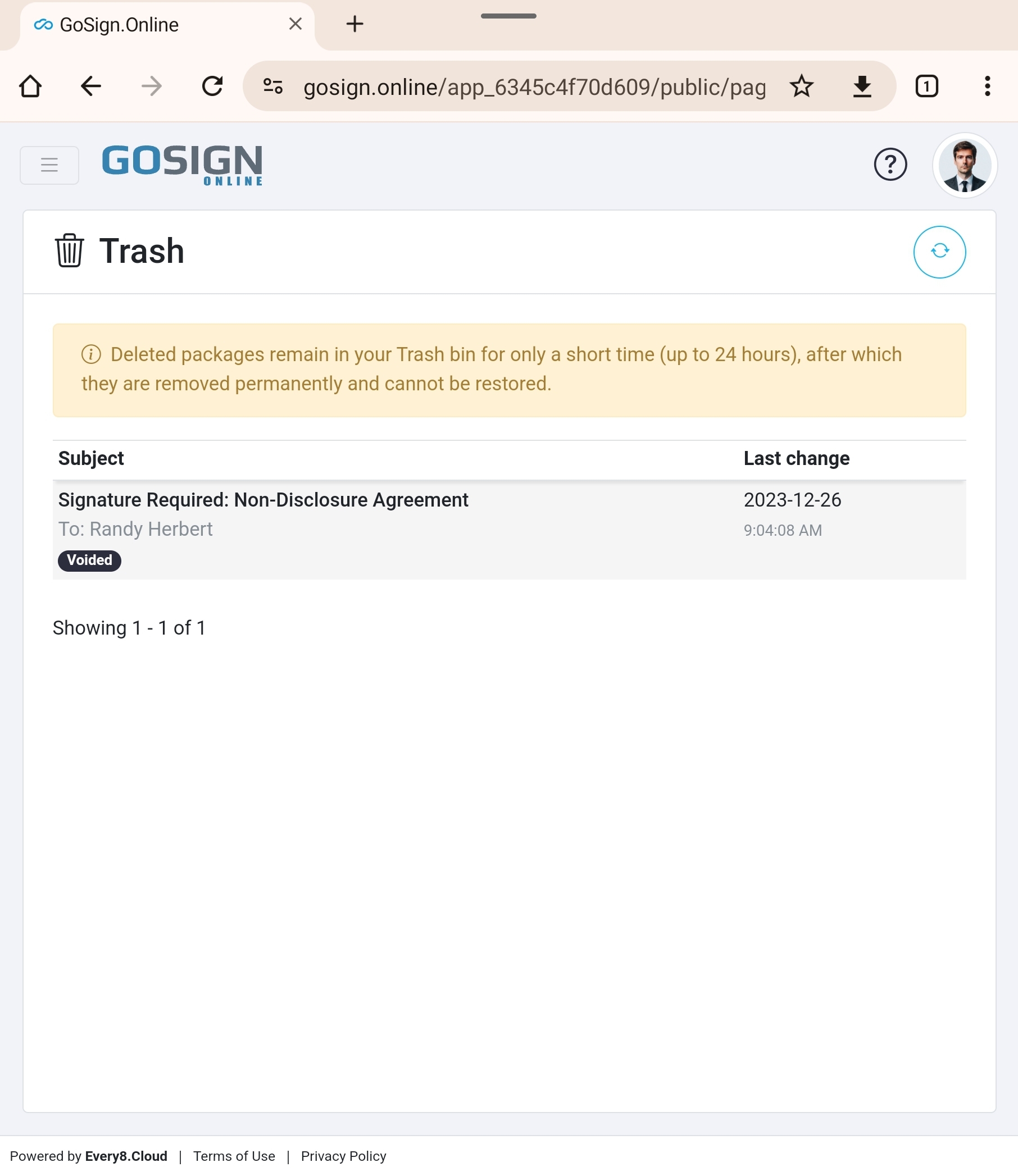
The mobile interface grants access to all modules of the platform without exception. If your access includes the ability to create and manage organizations, you can do so directly from the mobile interface.
Significant changes have been made to the interactive package editing tool. If a package is intended for multiple signatories, switching between them is located at the top of the screen.
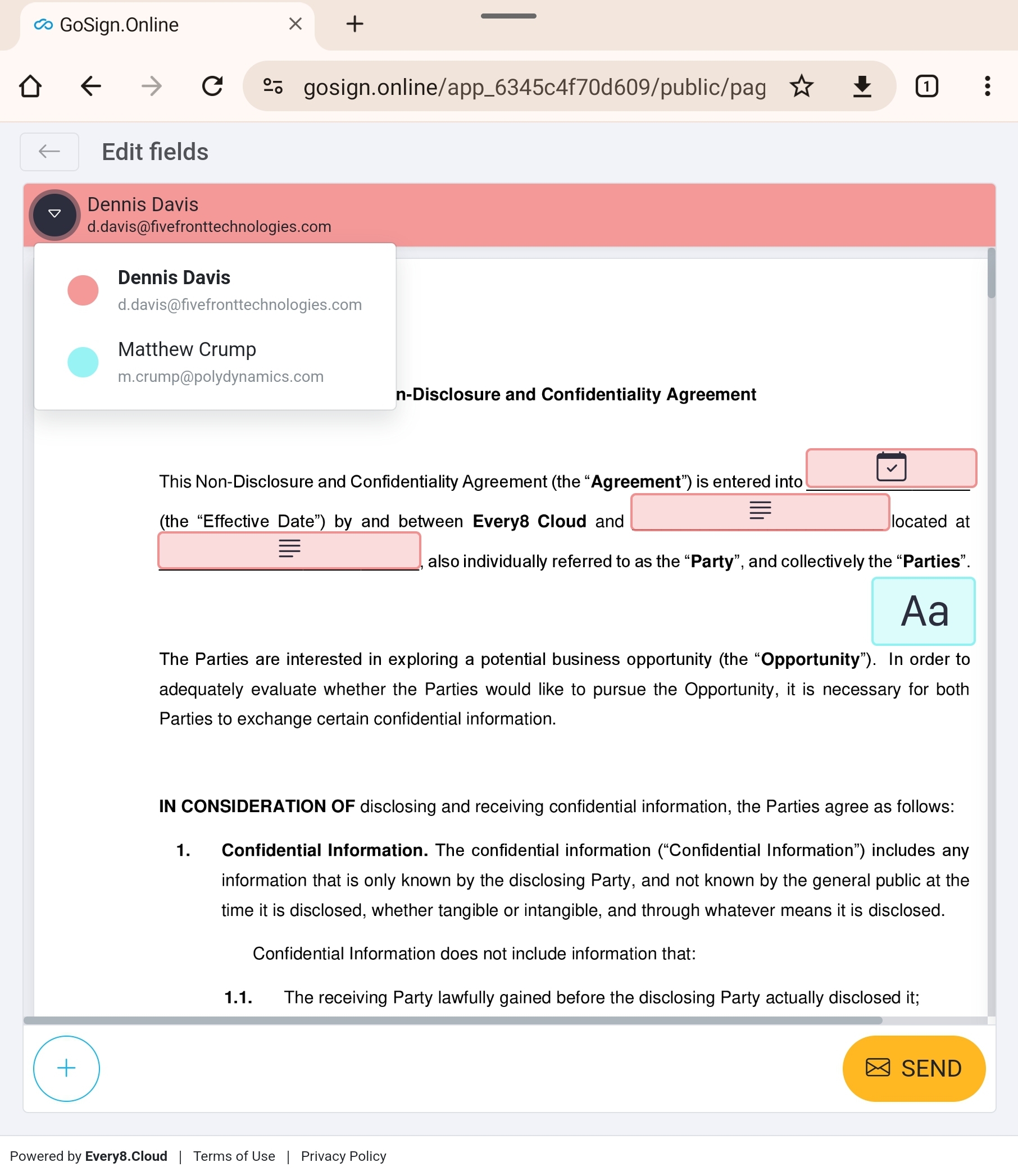
Adding fields for convenience has been moved to the bottom of the screen. Simply touch a field and it will automatically be placed in the center of the visible area, after which you can drag it to the desired position.
The mobile interface allows for convenient document scaling with fingers, using pinch-to-zoom.
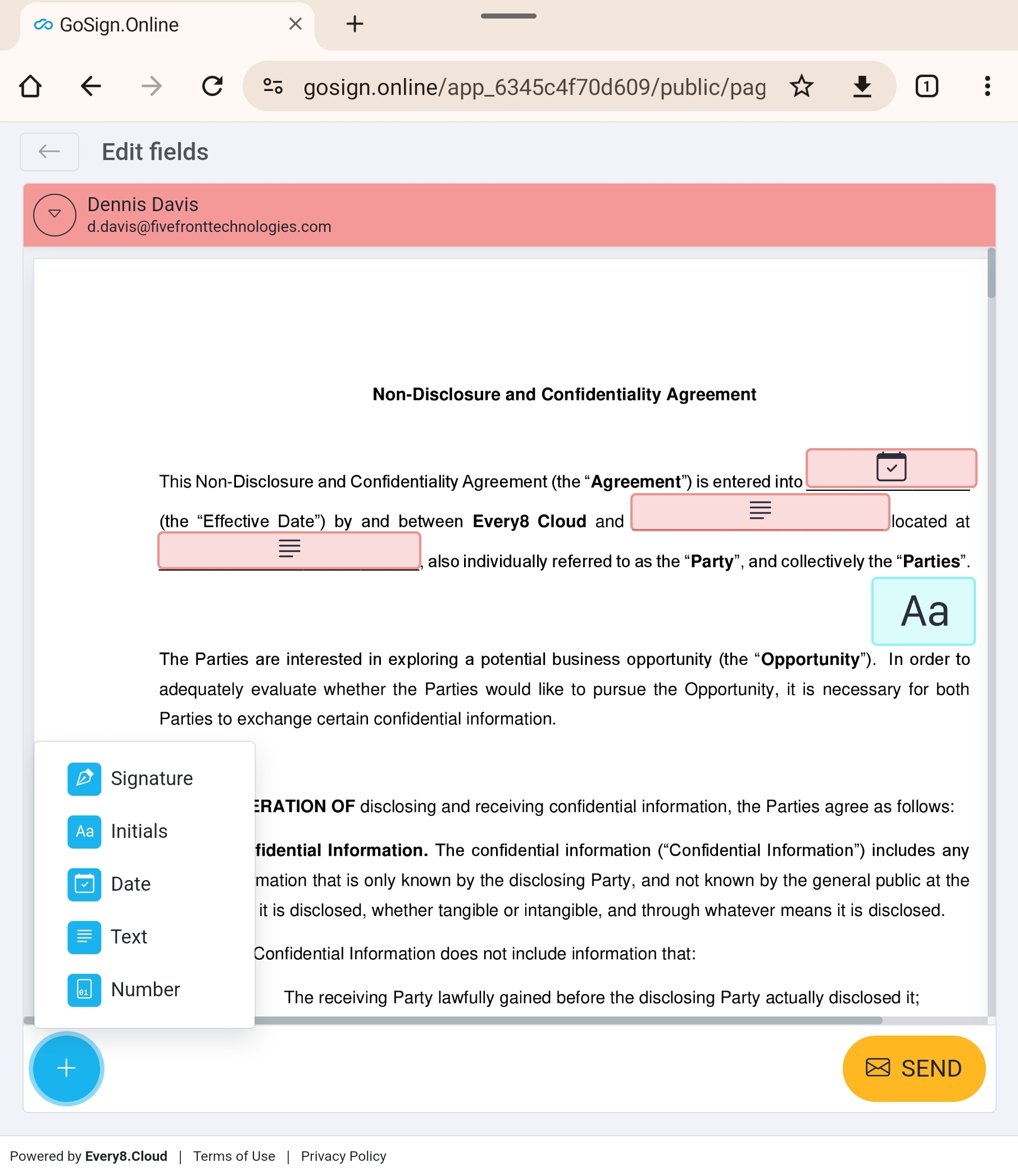
Buttons for deleting and transitioning to edit field properties are conveniently located above the field element.
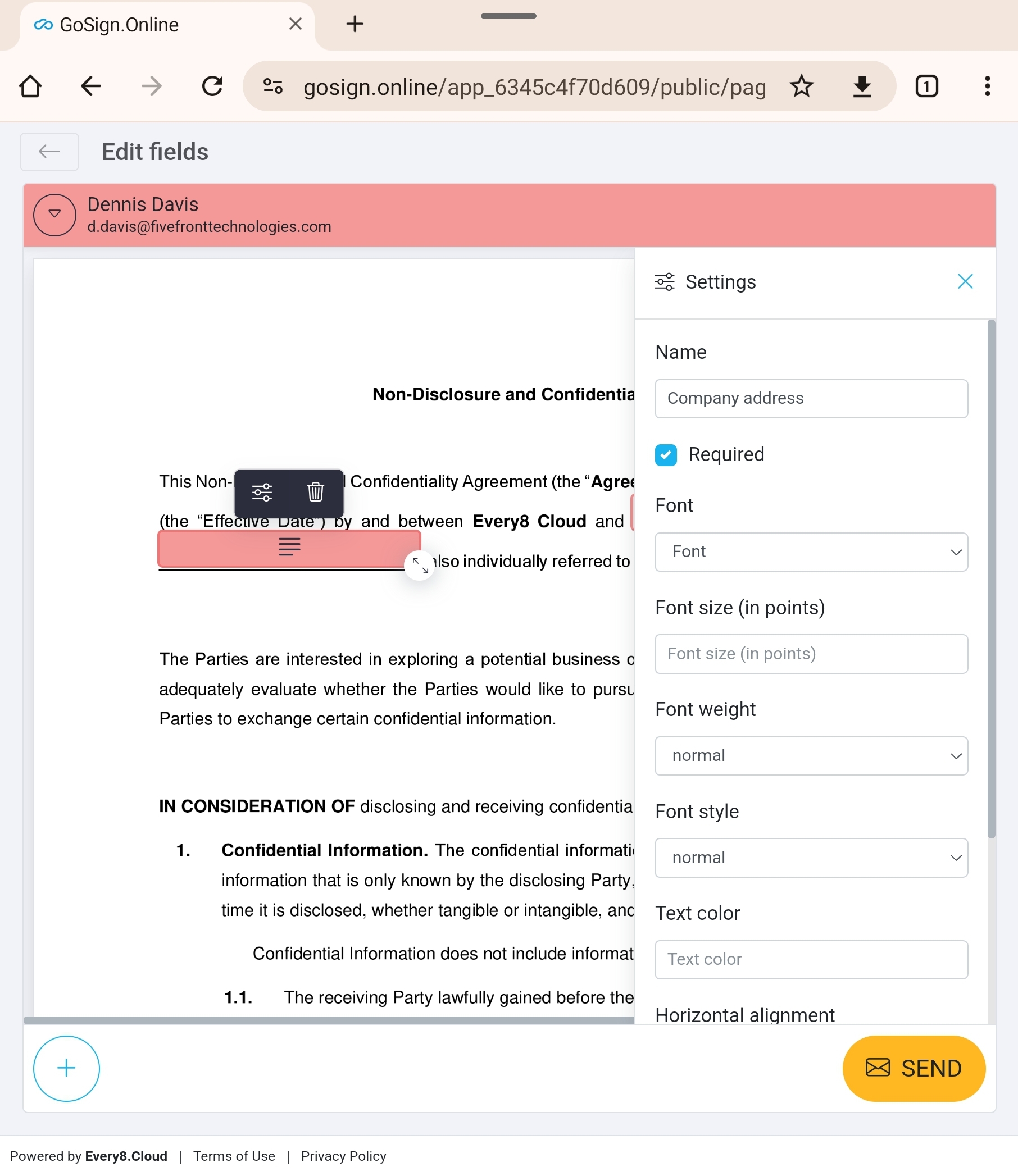
All properties available in the web interface are also accessible in the mobile interface.
All set? Send it off!
Not sure? You can always save the package and continue editing in the web interface!
Happy signing!